性能优化技巧
- 使用Functional components
- 局部变量,
computed内不通过this获取data而是通过参数解构,因为watcher获取value是执行this.getter.call(vm, vm),其实是在前面提取data或者props中的数据,而不是一次一次的使用this.去访问,这样就只走一个getter的响应式收集。 - 用
v-show指令替代了v-if指令来替代组件的显隐,v-show在patchVnode过程中,内部会对执行v-show指令对应的钩子函数update,然后它会根据v-show指令绑定的值来设置它作用的 DOM 元素的style.display的值控制显隐。 KeepAlive- 延迟渲染,把一个组件的一次渲染拆成多次,按优先级使用
requestAnimationFrame,使用v-if判断是否要渲染 - 使用
Object.freeze()冻结成为非响应式的数据 - 使用
Virtual scrolling虚拟滚动组件 - 使用
requestAnimationFrame时间切片提交响应式数据。
(1)代码层面的优化
- v-if 和 v-show 区分使用场景
- computed 和 watch 区分使用场景
- v-for 遍历必须为 item 添加 key,且避免同时使用 v-if
- functional component
- 长列表性能优化
- 事件的销毁
- 图片资源懒加载
- 路由懒加载
- 第三方插件的按需引入
- 优化无限列表性能
- 服务端渲染 SSR or 预渲染
(2)Webpack 层面的优化
- Webpack 对图片进行压缩
- 减少 ES6 转为 ES5 的冗余代码
- 提取公共代码
- 模板预编译
- 提取组件的 CSS
- 优化 SourceMap
- 构建结果输出分析
- Vue 项目的编译优化
(3)基础的 Web 技术的优化
- 开启 gzip 压缩
- 浏览器缓存
- CDN 的使用
- 使用 Chrome Performance 查找性能瓶颈
大文件上传和断点续传
长列表优化
虚拟列表的实现,实际上就是在首屏加载的时候,只加载 可视区域内需要的列表项,当滚动发生时,动态计算获得可视区域内的列表项。
计算当前 可视区域起始数据索引( startIndex)
计算当前 可视区域结束数据索引( endIndex)
计算当前 可视区域的数据,并渲染到页面中
计算 startIndex对应的数据在整个列表中的偏移位置 startOffset并设置到列表上
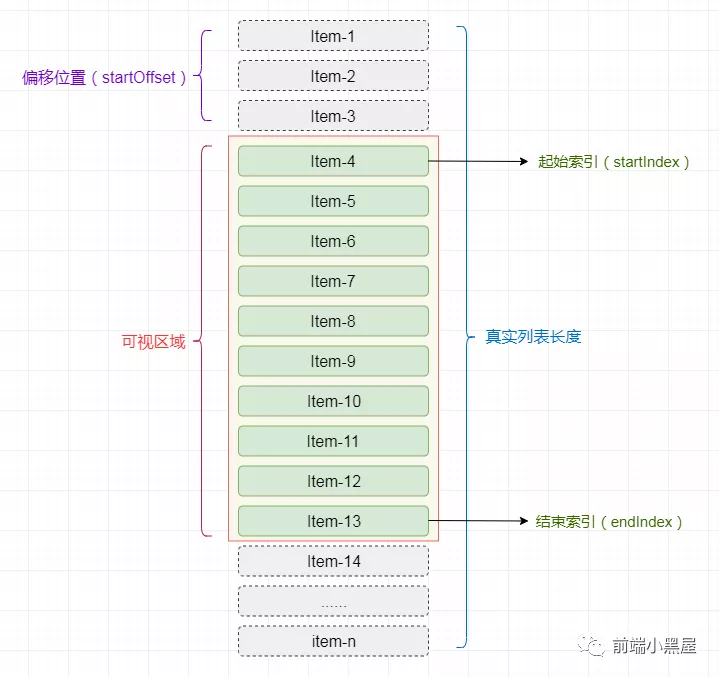
html
<div class="infinite-list-container">
<div class="infinite-list-phantom"></div>
<div class="infinite-list">
<!-- item-1 -->
<!-- item-2 -->
<!-- ...... -->
<!-- item-n -->
</div>
</div>- infinite-list-container 为可视区域的容器
- infinite-list-phantom 为容器内的占位,高度为总列表高度,用于形成滚动条
- infinite-list 为列表项的渲染区域
监听infinite-list-container的scroll事件,获取滚动位置scrollTop
列表项动态高度
- 对组件属性props的itemSize进行扩展,支持传递类型为数字、数组、函数
- 可以是一个固定值,如 100,此时列表项是固高的
- 可以是一个包含所有列表项高度的数据,如
[50, 20, 100, 80, ...] - 可以是一个根据列表项索引返回其高度的函数:
(index: number): number
2.将列表项渲染到屏幕外,对其高度进行测量并缓存,然后再将其渲染至可视区域内。
3.以预估高度先行渲染,然后获取真实高度并缓存。
点击查看代码
vue
<template>
<div
class="list-view"
@scroll.passive="handleScrollFn">
<div
class="list-view-phantom"
:style="{
height: contentHeight
}">
</div>
<div
ref="content"
class="list-view-content">
<div
class="list-view-item"
:style="{
height: itemHeight + 'px'
}"
v-for="(item) in visibleData"
:key="item.id">
<slot :row="item" :index="data.indexOf(item)">
</slot>
</div>
</div>
</div>
</template>
<script>
export default {
name: 'ListView',
props: {
data: {
type: Array,
required: true
},
itemHeight: {
type: Number,
default: 30
},
itemSizeGetter: {
type: Function
}
},
data () {
return {
visibleData: [],
handleScroll: () => {}
}
},
computed: {
contentHeight ({ data, itemHeight }) {
return data.length * itemHeight + 'px'
}
},
created () {
this.handleScroll = this.throttle(this.handleScrollFn, 200)
},
mounted () {
this.updateVisibleData()
},
methods: {
updateVisibleData (scrollTop = 0) {
const visibleCount = Math.ceil(this.$el.clientHeight / this.itemHeight) // 取得可见区域的可见列表项数量
const start = Math.floor(scrollTop / this.itemHeight) // 取得可见区域的起始数据索引
const end = start + visibleCount // 取得可见区域的结束数据索引
this.visibleData = this.data.slice(start, end) // 计算出可见区域对应的数据,让 Vue.js 更新
this.$refs.content.style.webkitTransform = `translate3d(0, ${start * this.itemHeight}px, 0)` // 把可见区域的 top 设置为起始元素在整个列表中的位置(使用 transform 是为了更好的性能)
},
handleScrollFn (e) {
const scrollTop = this.$el.scrollTop
this.updateVisibleData(scrollTop)
},
throttle (fn, wait) {
let timer = null
return function () {
const args = arguments
const context = this
if (timer) return
timer = setTimeout(() => {
fn.apply(context, args)
timer = null
}, wait)
}
}
}
}
</script>
<style>
.list-view {
height: 400px;
overflow: auto; /* 浏览器知道添加滚动条 */
position: relative;
border: 1px solid #aaa;
}
.list-view-phantom {
position: absolute;
left: 0;
top: 0;
right: 0;
z-index: -1;
}
.list-view-content {
left: 0;
right: 0;
top: 0;
position: absolute;
}
.list-view-item {
padding: 5px;
color: #666;
line-height: 30px;
box-sizing: border-box;
overflow: hidden;
text-overflow: ellipsis;
white-space: nowrap;
}
</style>使用
vue
<ListView :data="data">
<template v-slot:default="{ row, index }">
<div class="list-item-tr">
<span>{{ index }}</span>
<span>{{ row.address }}</span>
<span>{{ row.level }}</span>
<span> {{row.time | ftime('s')}}</span>
<span class="text-tow-ellipsis">{{ row.message || '-' }}</span>
<a type="text" @click="openDetailDrawer(row)">查看详情</a>
</div>
</template>
</ListView>如何在Vue项目中更优雅地使用svg
svg-sprite-loader 将加载的 svg 图片拼接成 雪碧图,放到页面中,其它地方通过 <use> 复用
重置vue实例的data: Object.assign(this.$data, this.$options.data());
如果需要对data的某个对象的某个属性值做监听,可以通过computed把这个属性值的层级提上来,然后在watch中监听computed里面的属性。
只有被html用到的属性才会去做依赖收集,到时候才会去做更新通知。
Vue实现函数防抖组件
javascript
const debounce = (func, time, ctx) => {
let timer
const rtn = (...params) => {
clearTimeout(timer)
timer = setTimeout(() => {
func.apply(ctx, params)
}, time)
}
return rtn
}
// 抽象组件
Vue.component('Debounce', {
abstract: true,
props: ['time', 'events'],
created () {
this.eventKeys = this.events.split(',')
this.debouncedMap = {}
},
render() {
const vnode = this.$slots.default[0]
this.eventKeys.forEach((key) => {
const target = vnode.data.on[key]
if (this.debouncedMap[key]) {
vnode.data.on[key] = this.debouncedMap[key]
} else {
this.debouncedMap[key] = debounce(target, this.time, vnode)
vnode.data.on[key] = this.debouncedMap[key]
}
})
return vnode
},
})vue
<div id="app">
<Debounce :time="1000" events="click">
<button @click="onClick($event, 1)">click+1 {{val}}</button>
</Debounce>
<Debounce :time="1000" events="click">
<button @click="onClick($event, 2)">click+2 {{val}}</button>
</Debounce>
<Debounce :time="1000" events="mouseup">
<button @mouseup="onAdd">click+3 {{val}}</button>
</Debounce>
<Debounce :time="1000" events="click">
<button @mouseup="onAdd">click+3 {{val}}</button>
</Debounce>
</div>
<script>
export default {
data () {
return {
val: 0,
}
},
methods: {
onClick ($ev, val) {
this.val += val
},
onAdd () {
this.val += 3
}
}
}
</script>自定义指令实现在文本超长缩略时才显示tooltip;render中添加自定义指令写法
vue
<template>
<cm-tooltip
:content="item.fieldName"
:disabled="!showTooltips.includes(item.fieldId)"
placement="top-start"
transfer
max-width="300"
theme="dark">
<span class="field-name" v-addtooltip="item.fieldId">{{ item.fieldName }}</span>
</cm-tooltip>
</template>
<script>
export default {
directives: {
addtooltip: {
inserted: (el, binding, vnode) => {
if (el.scrollWidth > el.clientWidth) {
if (!vnode.context.showTooltips.includes(binding.value)) vnode.context.showTooltips.push(binding.value)
}
}
}
},
data () {
return {
showTooltips: [],
columns: [
{
title: '操作',
key: 'action',
width: 150,
align: 'center',
fixed: 'right',
render: (h, params) => {
return h('div', [
h('Button', {
props: {
type: 'text',
size: 'small'
},
on: {
click: () => {
this.edit(params.row)
}
},
directives: [ // render中添加自定义指令写法
{
name: 'hide-btn'
}
]
}, '编辑'),
h('Button', {
props: {
type: 'text',
size: 'small'
},
on: {
click: () => {
this.delete(params.row.id)
}
}
}, '删除')
])
}
}
]
}
}
}
</script>
<style>
.field-name {
display: inline-block;
width: 150px;
overflow: hidden;
text-overflow: ellipsis;
white-space: nowrap;
}
</style>echart 地图
vue
<template>
<div class="position">
<van-tabs
type="card"
@click="tabClick"
v-model="type">
<van-tab
title="人员分布"
name="total"></van-tab>
<van-tab
title="疑似分布"
name="suspected"></van-tab>
<van-tab
title="确诊分布"
name="confirmed"></van-tab>
</van-tabs>
<v-chart :options="options"/>
<Table
v-if="showTable"
:thead="thead"
:tbody="tbody"/>
</div>
</template>
<script>
import vChart from 'vue-echarts'
import Table from './table'
import { getPositionSt } from '@/common/api'
import 'echarts/lib/chart/map'
import 'echarts/lib/component/tooltip'
import 'echarts/lib/component/legend'
import 'echarts/lib/component/title'
import 'echarts/lib/component/visualMap'
import axios from 'axios'
export default {
components: {
Table,
vChart
},
props: {
showTable: {
type: Boolean,
default: false
}
},
data () {
return {
type: 'total',
provinces: ['shanghai', 'hebei', 'shanxi', 'neimenggu', 'liaoning', 'jilin', 'heilongjiang', 'jiangsu', 'zhejiang', 'anhui', 'fujian', 'jiangxi', 'shandong', 'henan', 'hubei', 'hunan', 'guangdong', 'guangxi', 'hainan', 'sichuan', 'guizhou', 'yunnan', 'xizang', 'shanxi1', 'gansu', 'qinghai', 'ningxia', 'xinjiang', 'beijing', 'tianjin', 'chongqing', 'xianggang', 'aomen', 'taiwan'],
provincesText: ['上海', '河北', '山西', '内蒙古', '辽宁', '吉林', '黑龙江', '江苏', '浙江', '安徽', '福建', '江西', '山东', '河南', '湖北', '湖南', '广东', '广西', '海南', '四川', '贵州', '云南', '西藏', '陕西', '甘肃', '青海', '宁夏', '新疆', '北京', '天津', '重庆', '香港', '澳门', '台湾'],
statistic: {
suspected: [], // 疑似分布
confirmed: [], // 确诊分布
total: [] // 人员分布
},
mapName: ''
}
},
computed: {
thead () {
return this.mapName === 'china' ? ['省市', '人员总数', '疑似', '确诊'] : ['市区', '人员总数', '疑似', '确诊']
},
options () {
const pieces = this.type === 'total'
? [
{ value: 0, label: '0人', color: '#D9E3FF' },
{ gte: 1, lte: 9, label: '1-9人', color: '#A9C0FF' },
{ gte: 10, lte: 49, label: '10-49人', color: '#7398FE' },
{ gte: 50, lte: 199, label: '50-199人', color: '#4476FF' },
{ gte: 200, label: '200+人', color: '#1F4BCB' }
]
: this.type === 'suspected'
? [
{ value: 0, label: '0人', color: '#FDECCA' },
{ gte: 1, lte: 4, label: '1-4人', color: '#EDCA9C' },
{ gte: 5, lte: 9, label: '5-9人', color: '#F0B060' },
{ gte: 10, lte: 19, label: '10-19人', color: '#E58F26' },
{ gte: 20, label: '20+人', color: '#C07519' }
]
: [
{ value: 0, label: '0人', color: '#FABEBE' },
{ gte: 1, lte: 4, label: '1-4人', color: '#FF9E9E' },
{ gte: 5, lte: 9, label: '5-9人', color: '#FD6363' },
{ gte: 10, lte: 19, label: '10-19人', color: '#EE4949' },
{ gte: 20, label: '20+人', color: '#AD0F0F' }
]
return {
title: {
show: this.mapName !== 'china',
text: this.statistic.provinceName,
textStyle: {
color: '#333',
fontSize: 13,
fontWeight: 300
},
top: 10
},
tooltip: {
trigger: 'item',
formatter (params) {
if (params.name === '南海诸岛') return '' // 南海诸岛点击不显示item
return `${params.name}:${params.value || 0}人`
}
},
visualMap: {
type: 'piecewise',
itemWidth: 23,
itemHeight: 8,
padding: 0,
bottom: 20,
left: 0,
itemGap: 4,
textStyle: {
fontSize: 10,
color: '#999'
},
pieces: pieces
},
series: [
{
type: 'map',
map: this.mapName,
zoom: this.mapName === 'china' ? 1.3 : 1.2,
roam: false,
z: 0,
emphasis: {
label: {
show: false
},
itemStyle: {
areaColor: this.type === 'total' ? '#3F70FE' : this.type === 'suspected' ? '#FEBB39' : '#FE5E3F'
}
},
itemStyle: {
borderColor: '#FFF',
areaColor: this.type === 'total' ? '#D9E3FF' : this.type === 'suspected' ? '#FDECCA' : '#FABEBE'
},
data: this.statistic[this.type].map(item => {
if (this.mapName === 'china') {
return { name: item.name.replace(/(省|市|自治区|壮族|回族|维吾尔|特别行政区)/g, ''), value: item.count }
} else {
return { name: item.name, value: item.count }
}
})
}
]
}
},
tbody () {
const suspected = {}
const confirmed = {}
this.statistic.suspected.forEach(item => (suspected[item.name] = item.count))
this.statistic.confirmed.forEach(item => (confirmed[item.name] = item.count))
return this.statistic.total.map(item => [
item.name.replace(/(自治区|壮族|回族|维吾尔|特别行政区)/g, ''),
item.count,
suspected[item.name] || 0,
confirmed[item.name] || 0
]).sort((a, b) => b[1] - a[1])
}
},
created () {
getPositionSt().then(res => {
const { level, provinceName } = res.data.data
if (level === '3' && provinceName) { // 展示一个省的地图
// 获取省的拼音名字 name = '四川' => pinyinName = 'sichuan'
const transformedName = provinceName.replace(/(省|市|自治区|壮族|回族|维吾尔|特别行政区)/g, '')
const pinyinNamePingYing = this.provinces[this.provincesText.indexOf(transformedName)]
this.mapName = pinyinNamePingYing
} else {
this.mapName = 'china'
}
axios({
url: `/ncov/static/echarts/map/json/${this.mapName}.json`,
method: 'get',
dataType: 'json',
crossDomain: true,
cache: true
}).then(resJson => {
this.$nextTick(() => {
vChart.registerMap(this.mapName, resJson.data)
this.statistic = res.data.data
})
}).catch(e => {
this.$toast('地图资源加载错误')
})
})
},
methods: {
tabClick (name, title) {
this.onTrack('H5疫统计_疫情统计页_位置分布_切换分布', { '分布类型': title })
}
}
}
</script>
<style lang="scss" scoped>
.position {
padding: 20px;
background-color: #FFF;
}
.van-tabs ::v-deep {
.van-tabs__wrap {
height: 35px;
}
.van-tabs__nav--card {
margin: 0;
border: none;
height: 35px;
}
.van-tab {
color: #666;
font-size: 12px;
font-weight: bold;
line-height: 35px;
background-color: #F5F6F7;
border-right: 2px solid #FFF;
&.van-tab--active {
color: #FFF;
}
&:nth-of-type(1).van-tab--active {
background-color: #3F70FE;
}
&:nth-of-type(2).van-tab--active {
background-color: #FEBB39;
}
&:nth-of-type(3).van-tab--active {
background-color: #FE5E3F;
}
}
.van-tab:first-of-type {
border-radius: 10px 0 0 10px;
}
.van-tab:last-of-type {
border-radius: 0 10px 10px 0;
}
}
.echarts {
width: 100%;
height: 300px;
}
</style>vue
<template>
<div class="box" :style="styleVar">
</div>
</template>
<script>
export default {
props: {
height: {
type: Number,
default: 54,
},
},
computed: {
styleVar() {
return {
'--box-height': this.height + 'px'
}
}
},
}
</script>
<style scoped>
.box {
height: var(--box-height);
}
</style>